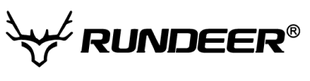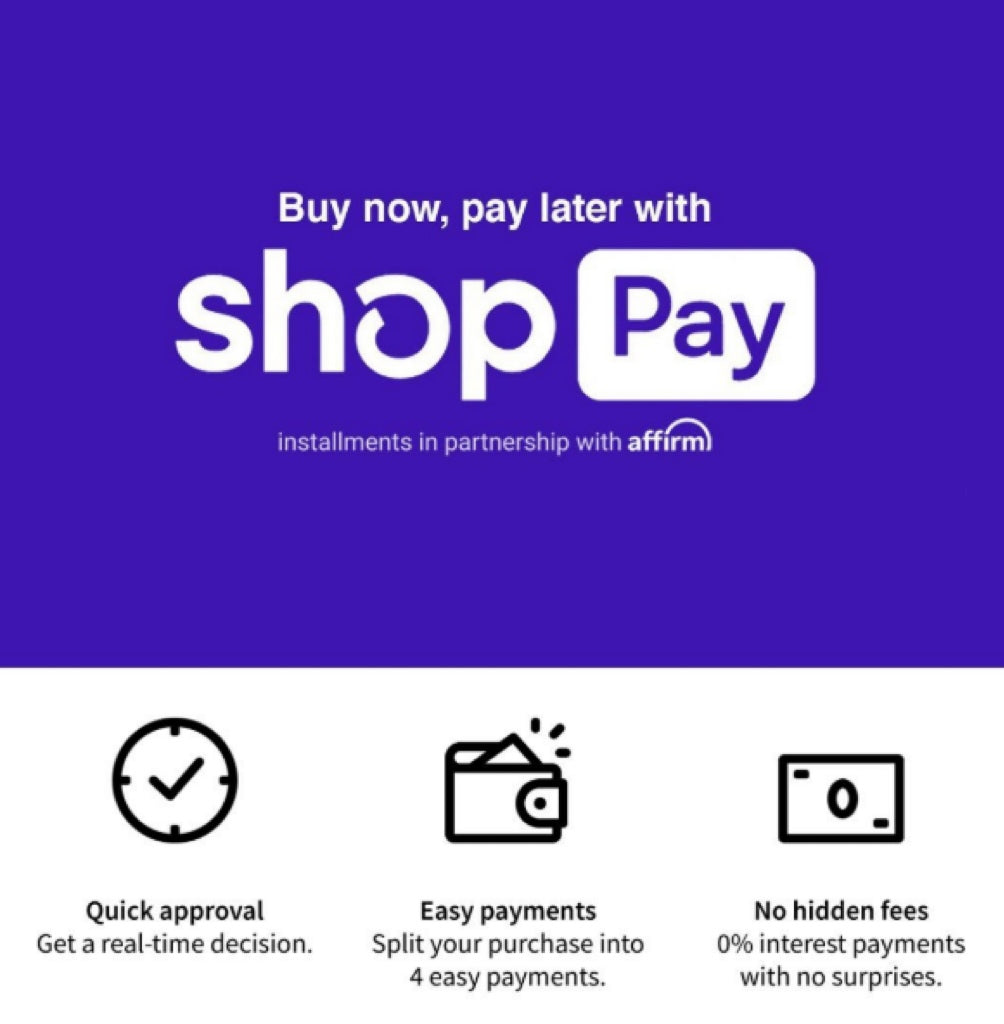Pay Now – Fast & Secure
Choose one of the following methods to complete your payment instantly:
1. Shop Pay - Speedy checkout and secure transactions. Save your details for future purchases.
2. PayPal - Log in with your PayPal account for a quick, protected payment.
3. Credit & Debit Cards - We accept major cards including Visa, MasterCard, American Express, and Discover.
Buy Now, Pay Later – Ride Now, Pay Over Time
Want to split your payments? We’ve got you covered:
Shop Pay Installments
Break your total into 6 interest-free payments, or choose flexible monthly plans.
Available at checkout — no hidden fees, no surprises.
Get the ebike you love today and pay at your own pace!